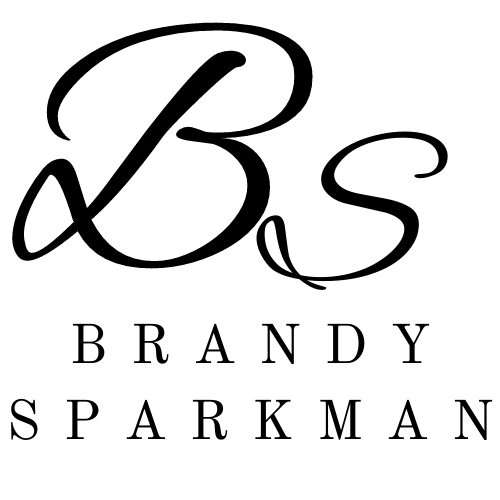What can I do with QBO (QuickBooks Online)?
As a small business owner, you have probably asked, “What bookkeeping software should I use?”
QuickBooks Online (QBO) is an industry-leading cloud-based software that allows businesses to manage their business financials.
If you are new to QuickBooks, you might not be aware of some of its basic features, what you can do with the software, or how it can help you manage your business finances.
What are some useful features of QBO?
Invoicing
QuickBooks allows you to create professional invoices and send them to your customers. You can also set up recurring invoices, accept online payments, and track payments.
Track Expenses
QuickBooks lets you track your business expenses and categorize them for tax purposes. You can upload and attach receipts to transactions online or through the mobile app.
Accountant Access
QuickBooks allows you to give access to your account to a bookkeeping professional. They can view reports, create invoices, reconcile accounts, and perform other accounting tasks as needed.
Instructions on how to grant accountant access: Click Here
Tag Transactions
Tags are user-defined labels that help you categorize and organize your data in a way that is meaningful to your business. Tags provide flexibility in categorizing and tracking transactions.
Financial Reports
QuickBooks provides a range of financial reports, including profit and loss statements, balance sheets, and cash flow statements. These reports can help you understand the financial health of your business.
Track Mileage
The QuickBooks app uses your phone's GPS to automatically track mileage. Categorize your trips by swiping left or right. You can also download a report to use at tax time.
Track Sales Tax
QBO's sales tax feature streamlines the management of sales tax, saves time, and reduces the risk of errors. It ensures that your business remains compliant with sales tax regulations while simplifying the tax calculation and reporting processes.
Create an Estimate
QBO simplifies generating professional estimates, streamlines the conversion to invoices, and provides valuable tracking and reporting capabilities.
1099’s for Contractors
QBO simplifies the process of preparing and filing 1099 forms for independent contractors and vendors which helps businesses meet their tax obligations and ensures accurate reporting of payments made to vendors.
Which QuickBooks Online (QBO) plan should I choose?
All of these features are found on every plan of QuickBooks Online. If you are just getting started the simple start plan might be the best fit for your business. If you need more advanced features like managing inventory or tracking profitability by project then one of the higher tier plans would be required for more complex financial management. If you would like help with managing your business financials in QuickBooks, schedule a discovery call to get started.