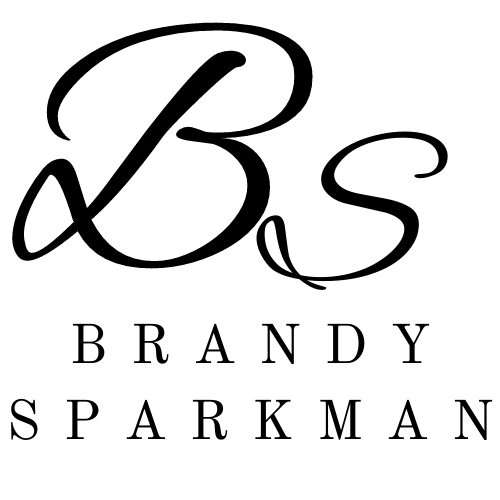How to Duplicate a Publicly Shared Notion Page
All resources will be added to Notion as a publicly shared page.
Here are the steps to create a copy of each resource to save and edit within your account.
Notion is a free resource if you don’t already have an account.
This is an optional step if want to keep a copy of all the resources with the ability to edit them.
You are not required to have Notion to view the information.
Notion, a popular productivity tool, allows users to create and share content effortlessly. Duplicating a publicly shared Notion page is a simple process that enables you to create your copy for personal use or further collaboration.
Here’s a step-by-step guide on how to do it:
Step 1: Access the Public Notion Page
Link Access: Obtain the URL link to the publicly shared Notion page you want to duplicate. This link should start with "https://www.notion.so/" followed by the page's unique identifier.
(All resource links will be a button on each page of a week/day in this series.)
Step 2: Duplicate the Page
Open Notion: Sign in to your Notion account or create one if you haven't already.
Paste the URL: Copy and paste the URL of the shared Notion page into your browser's address bar and press "Enter."
Duplicate the Page: Once the page loads, click on the "Duplicate" button located in the top-right corner of the page. This button typically looks like two squares stacked on top of each other.
Rename the Duplicate (Optional): Notion will prompt you to name your duplicated page. You can choose to rename it immediately or do so later.
Step 3: Edit and Customize Your Copy
Access the Duplicated Page: Click on the duplicated page to start editing and customizing it.
Modify Content: Edit the content, add or remove elements, rearrange sections, or make any changes as needed to tailor the page to your preferences.
Share or Collaborate: Once you have made your modifications, you can choose to keep the page private or share it with specific individuals or groups for collaboration.
Tips and Considerations:
Permissions: Respect the original creator's permissions and terms of use when duplicating a publicly shared page. Ensure you have the right to duplicate the content before proceeding.
Links and Embeds: Check for any embedded content or linked databases in the original page. Duplicating may retain these elements, which could link back to the original page.
Regular Backups: Consider regularly backing up your Notion workspace to prevent any accidental loss of data or changes.
Duplicating a publicly shared Notion page is a convenient way to create a personalized version for your use without altering the original content. Remember to respect the creator's rights and use the duplicated page responsibly.